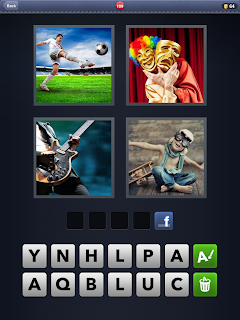Games Based Learning
Why? How? What's the impact? Everyday?
Some questions which have come up when I have raised the idea of using Wii's, X Box Kinect etc in the classroom. I have been interested in implementing some Games Based Learning into the school curriculum for a while. However this hasn't materialised, probably due to my lack of understanding and inability to convince the staff of the appropriateness and worthwhileness of addressing this new technology.
So I decided to start planning a few lessons to trial when covering classes, this is a review of the first one.
Wednesday 24th April, Year 5, all morning - First trial - Science, Maths, Literacy and PE.
I designed a planning format (on the lookout for other styles) and planned a lesson around measuring the effects of exercise on the body. This included LOs for measuring heart rate and body temperature, analysing and graphing the data, understanding the effects of exercise and writing a recount afterwards - Quite a packed morning!
Role cards were created to engage all members of the group - including timer, recorder, photographer, measurer etc
The roles were based on The Critical Toolkit which is designed to engage all children in the activity and promote teamwork, collaboration and TALKING!
The children decided on their role within the group.
The data sheet (left) was designed to enable efficient and accurate recording.
Wednesday 24th April, Year 5, all morning - First trial - Science, Maths, Literacy and PE.
Role cards were created to engage all members of the group - including timer, recorder, photographer, measurer etc
The roles were based on The Critical Toolkit which is designed to engage all children in the activity and promote teamwork, collaboration and TALKING!
The children decided on their role within the group.
The data sheet (left) was designed to enable efficient and accurate recording.
The Lesson
After evaluating the lesson and editing the video, I realise it wasn't as slick as I would've liked: I didn't get through as much as I would've liked, I pitched the lesson too high - I had too high expectations of the class' graphing skills, and too high expectations of their independence skills. But what was pleasing was the fact that the technology worked, it engaged, motivated and enhanced the learning - All absolute positives to embrace Games Based Learning
All the above issues are generic teaching issues I wouldn't expect from the classes actual class teacher. Therefore the wii game part of the lesson was a success. The way I see the use of a Wii or Xbox in a lesson can be summed up as 6 years ago we gave worksheets, then we addressed different learning styles and used dice and spinners to generate numbers and pictures to enhance imagination in literacy -now we move on to use games to generate the numbers and films to enhance the imagination. Its simply using the most engaging tools at our disposal to enhance learning. Would I use it in every lesson? No I didn't use dice in every maths lesson, I would use games as and when appropriate.
I am aiming to return to the lesson and teach the recount part I planned using Pic Collage on the Ipads, when I do we'll see if the writing produced is significantly improved through the engaging experience the Wii brought to the lesson.
Games Based Learning - Definitely worth further investigation! The video below is of a Philosophy for Children session during the which the children expressed their views on the lesson